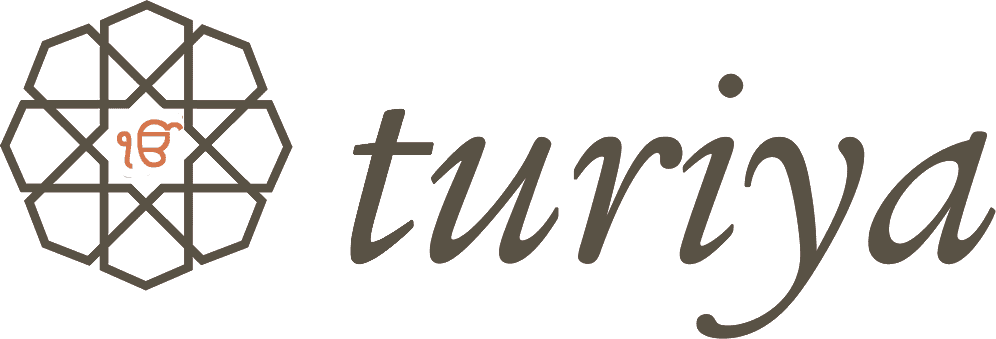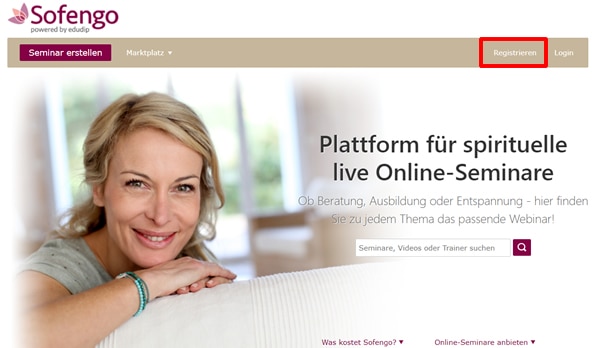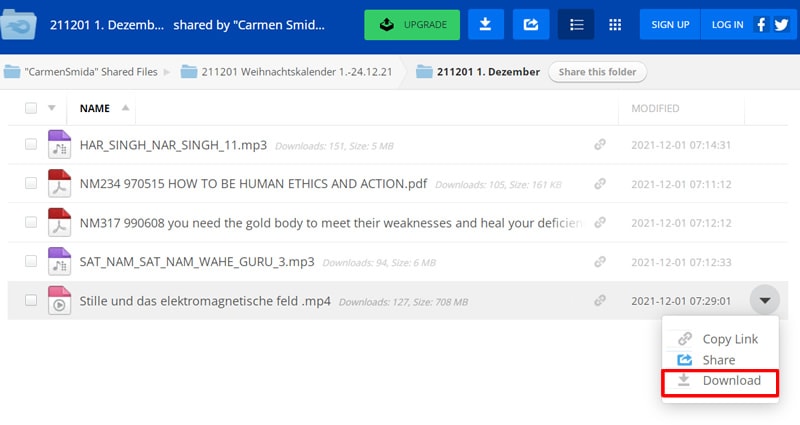How do I register with Sofengo?
At www.sofengo.de you can register free of charge. Click on REGISTER and enter your data.
If you already have an account, log in via LOGIN.
We only use SOFENGO for payment! All webinars take place on Zoom.
You will receive the ZOOM LINK by email the evening before (please also check your spam folder). You will find the Zoom link in the email: it is the same Zoom link for the entire seminar series.
If you register after 9 p.m., please log in to the Sofengo webinar room in the morning. Sven posts the zoom link there.
How do I book a webinar on Sofengo?
At www.sofengo.de/academy/sven.butz you can find the webinars with Sven.
Click on your webinar and on the BOOK WEBINAR button. When booking a webinar you can pay by bank transfer, credit card or Paypal.
How do I download the files for the morning meditations ?
Just click on the day folder or the file you want to download. The best way to do this is to download one day at a time, rather than several days at a time. The videos are around 500 MB/day, maybe get some external storage for that.
If you have problems with the download it can help
- to load all files individually,
- delete the browser cookies,
- or clear the browser history.
It’s best to ask someone at your location who knows computers.